
 |
Wall: How to Add Pockets into a Wall Frame |
Post Reply 
|
| Author | |
administrator 
Admin Group 
Joined: 01 Jan 2011 Points: 414 |
 Post Options Post Options
 Thanks(0) Thanks(0)
 Quote Quote  Reply Reply
 Topic: Wall: How to Add Pockets into a Wall Frame Topic: Wall: How to Add Pockets into a Wall FramePosted: 23 Nov 2020 at 8:18am |
|
1: Select Wall
2: Open Wall Toolset 3: Select Pocket Tool Set 4: Add/Edit/Move Pocket Examples: Edited by administrator - 23 Nov 2020 at 2:02am |
|
 |
|
administrator 
Admin Group 
Joined: 01 Jan 2011 Points: 414 |
 Answer Answer Post Options Post Options
 Thanks(0) Thanks(0)
 Quote Quote  Reply Reply
 Posted: 20 Feb 2022 at 12:39pm Posted: 20 Feb 2022 at 12:39pm |
|
"Hi. I'm wondering if there is a way to add a pocket to the bottom of the frame? I'm trying to cut the frame around the base plates of structural columns, but I can't figure out how to do it. Hopefully someone can help" Try the following: Step 1: Draw your a standard wall between the columns 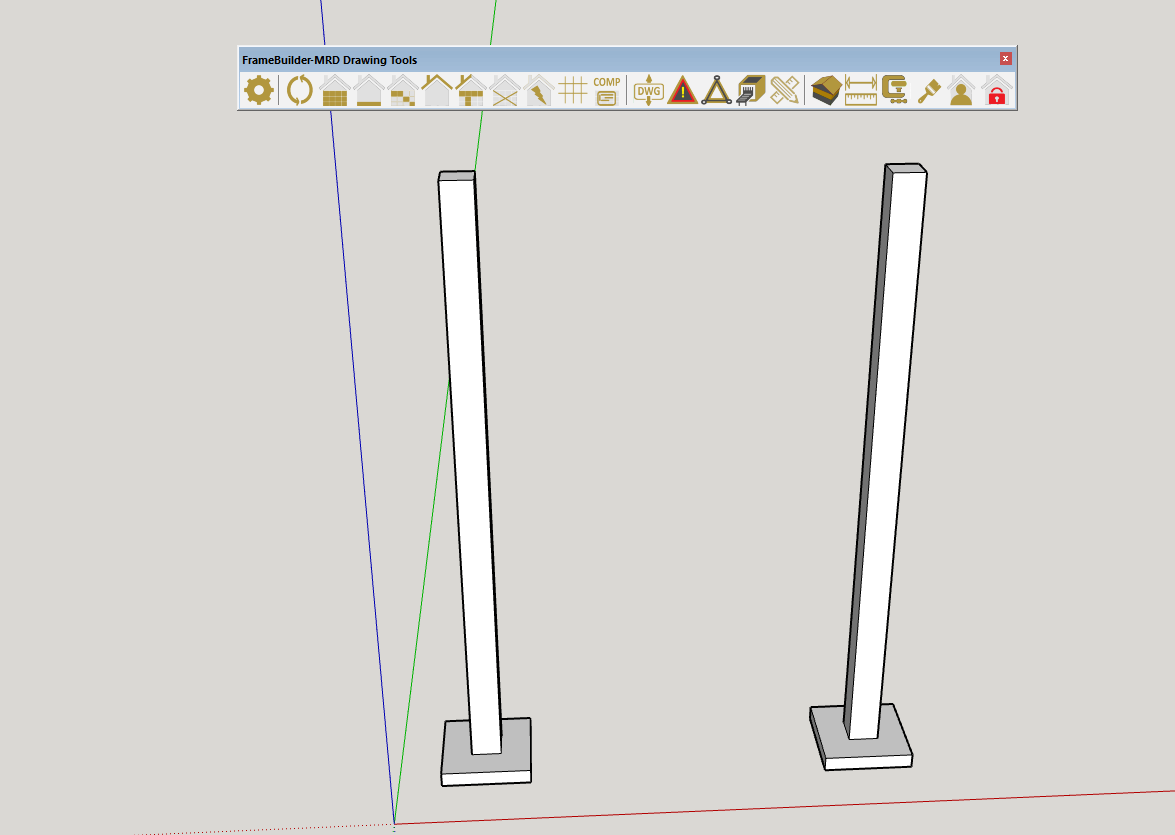 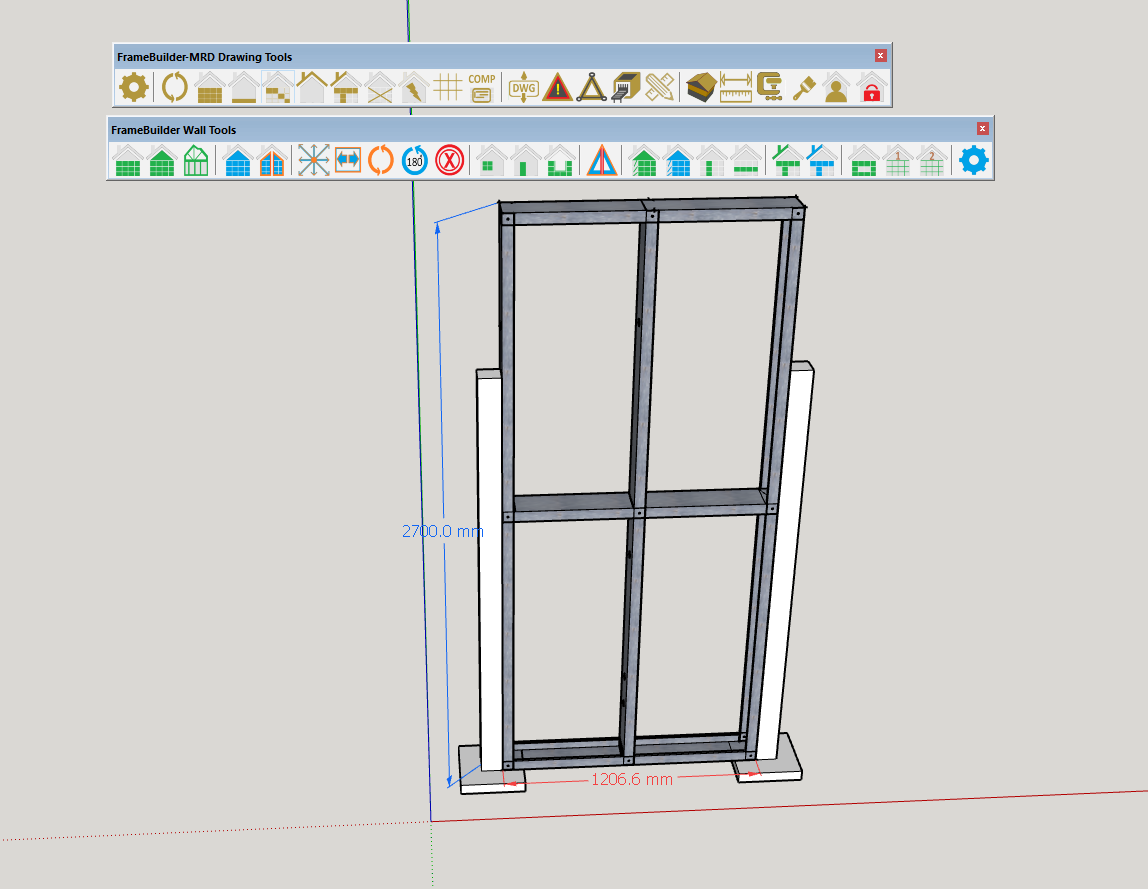 Step 2: Use the Split Point Tool to add two split points on the edge of the base 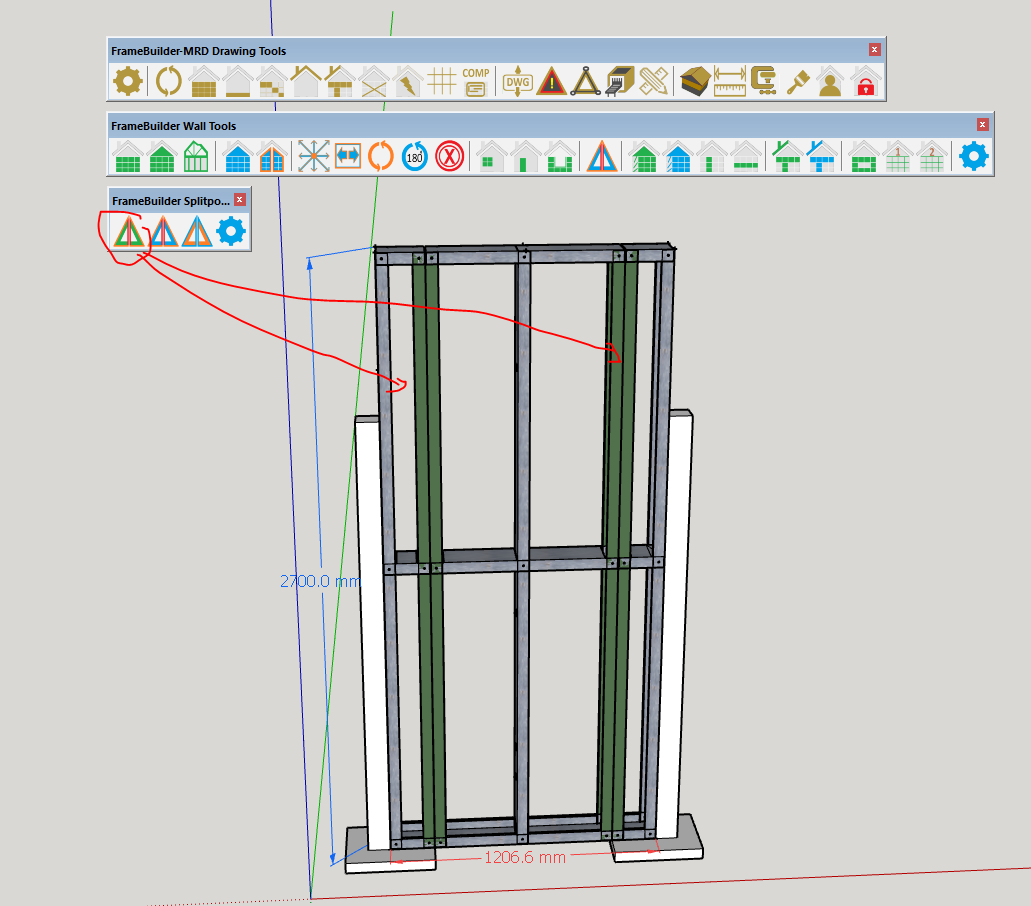 Step 3: Use the Stretch Icon found in the wall module to pull the yellow stretch points on the inside edge of the bottom split points towards the bottom of the base. 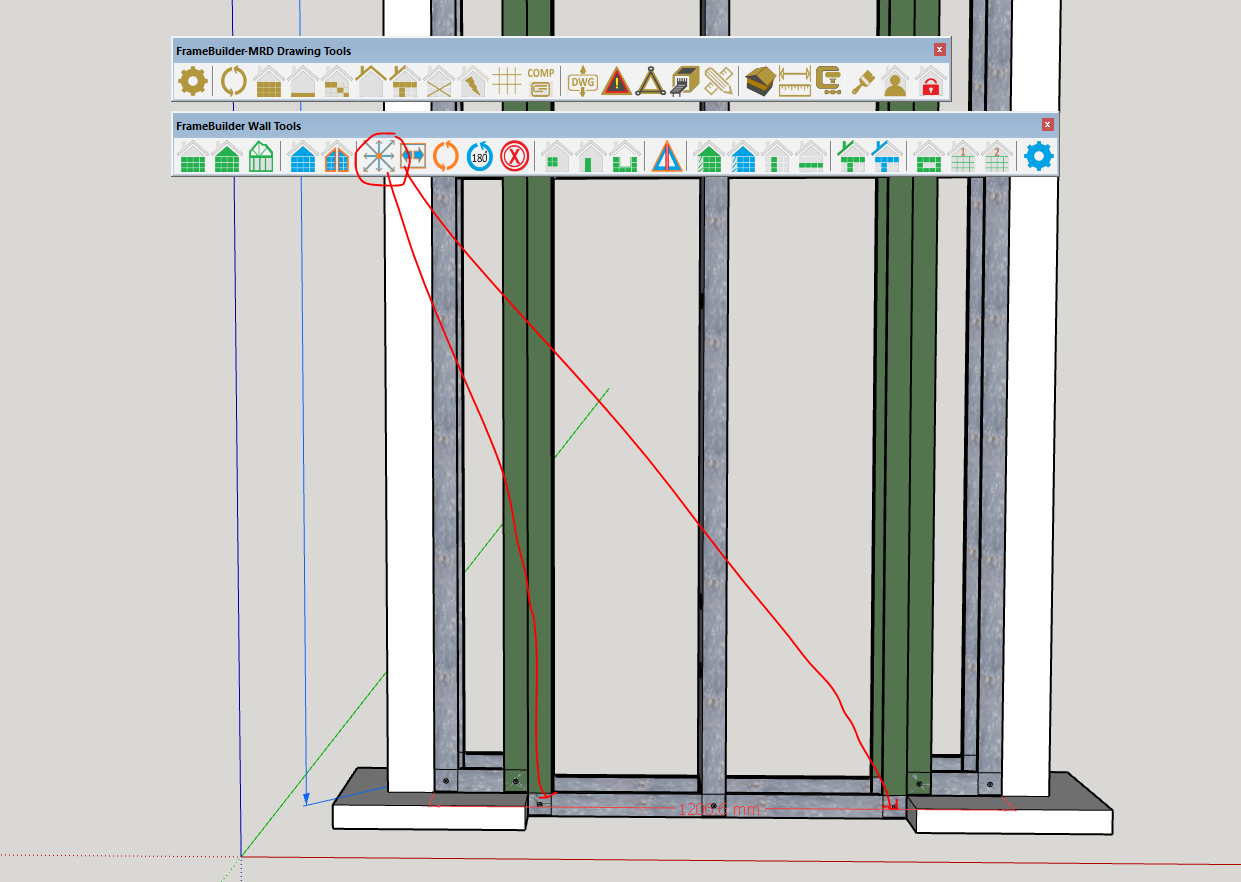 Edited by administrator - 20 Feb 2022 at 6:42am |
|
 |
|
andrew 
Newbie 
Joined: 17 Feb 2022 Points: 1 |
 Post Options Post Options
 Thanks(0) Thanks(0)
 Quote Quote  Reply Reply
 Posted: 17 Feb 2022 at 7:44am Posted: 17 Feb 2022 at 7:44am |
|
Hi. I'm wondering if there is a way to add a pocket to the bottom of the frame? I'm trying to cut the frame around the base plates of structural columns, but I can't figure out how to do it. Hopefully someone can help
|
|
 |
|
administrator 
Admin Group 
Joined: 01 Jan 2011 Points: 414 |
 Answer Answer Post Options Post Options
 Thanks(0) Thanks(0)
 Quote Quote  Reply Reply
 Posted: 20 Feb 2022 at 12:39pm Posted: 20 Feb 2022 at 12:39pm |
|
"Hi. I'm wondering if there is a way to add a pocket to the bottom of the frame? I'm trying to cut the frame around the base plates of structural columns, but I can't figure out how to do it. Hopefully someone can help" Try the following: Step 1: Draw your a standard wall between the columns 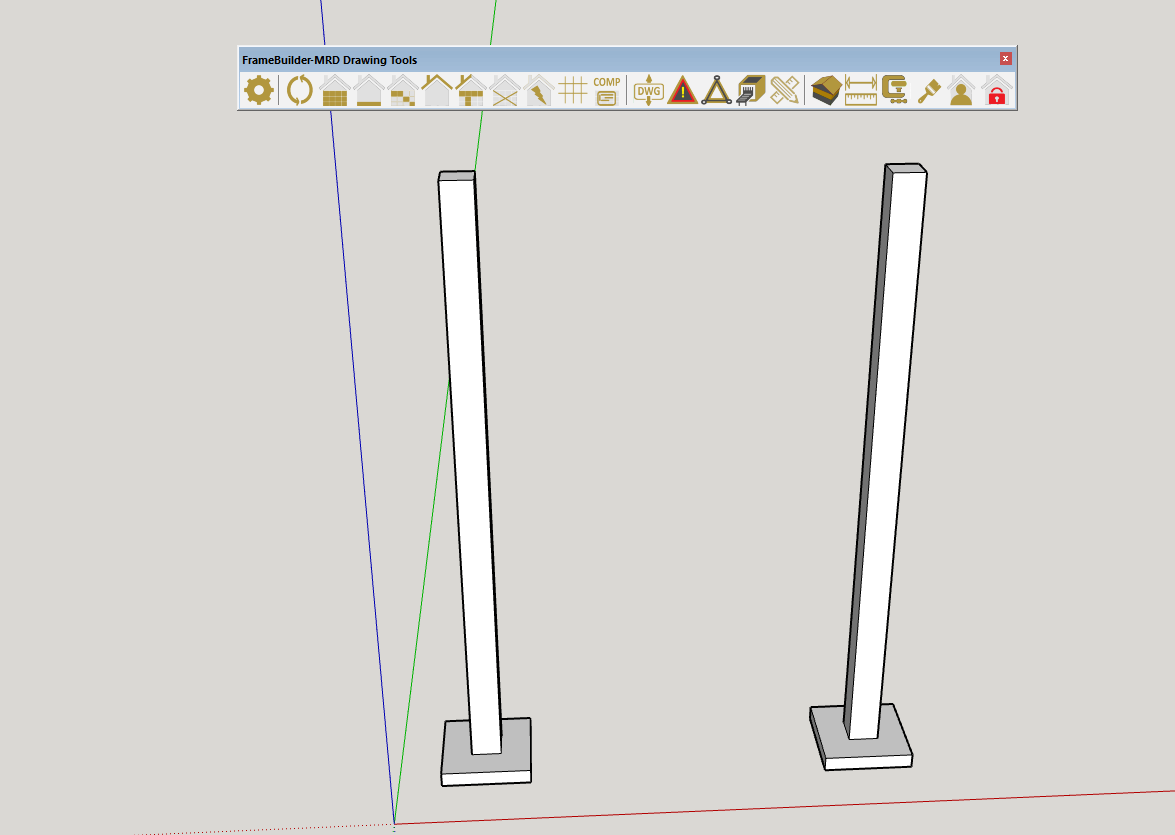 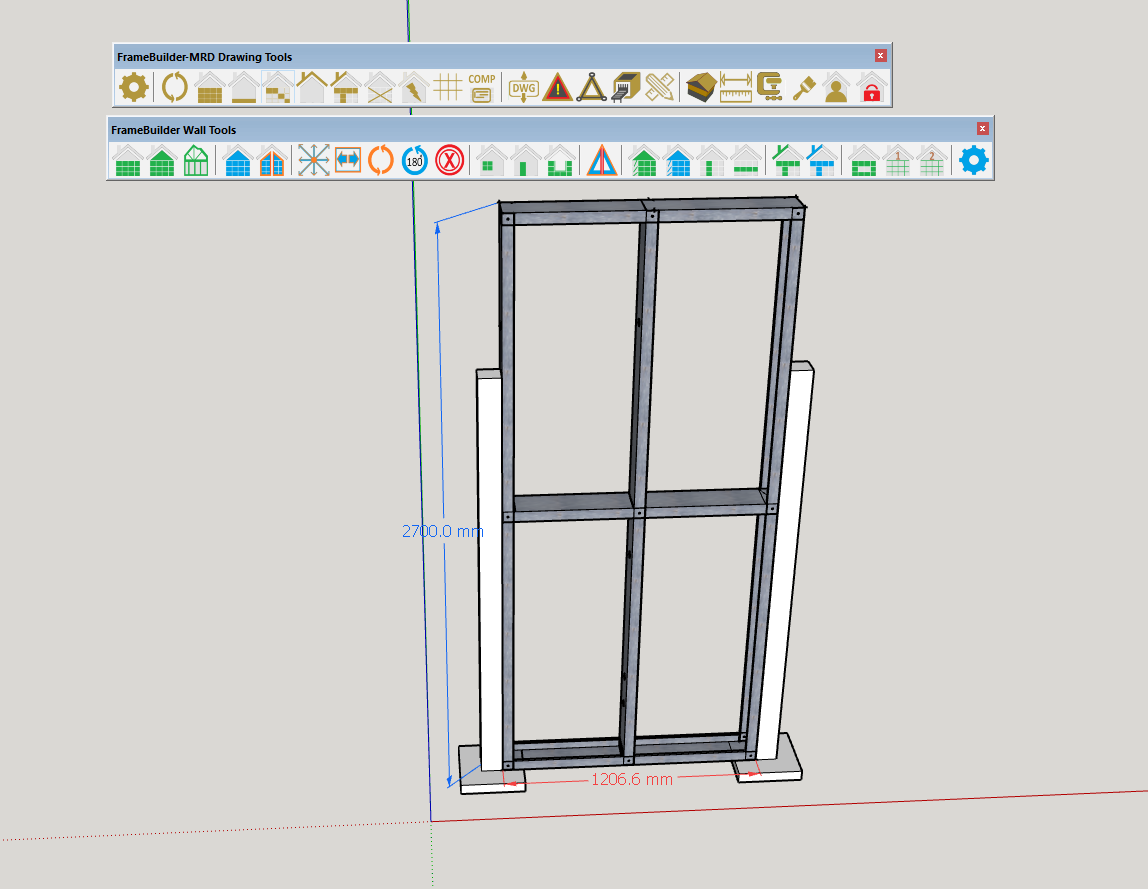 Step 2: Use the Split Point Tool to add two split points on the edge of the base 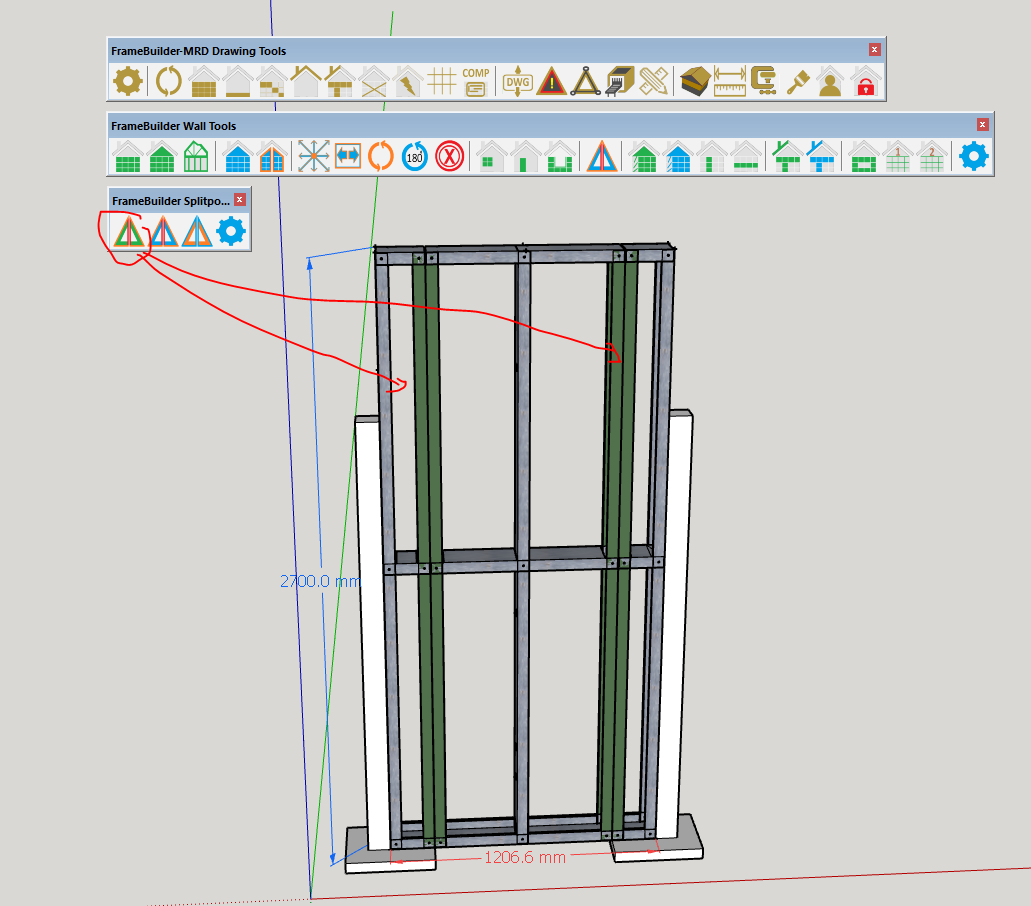 Step 3: Use the Stretch Icon found in the wall module to pull the yellow stretch points on the inside edge of the bottom split points towards the bottom of the base. 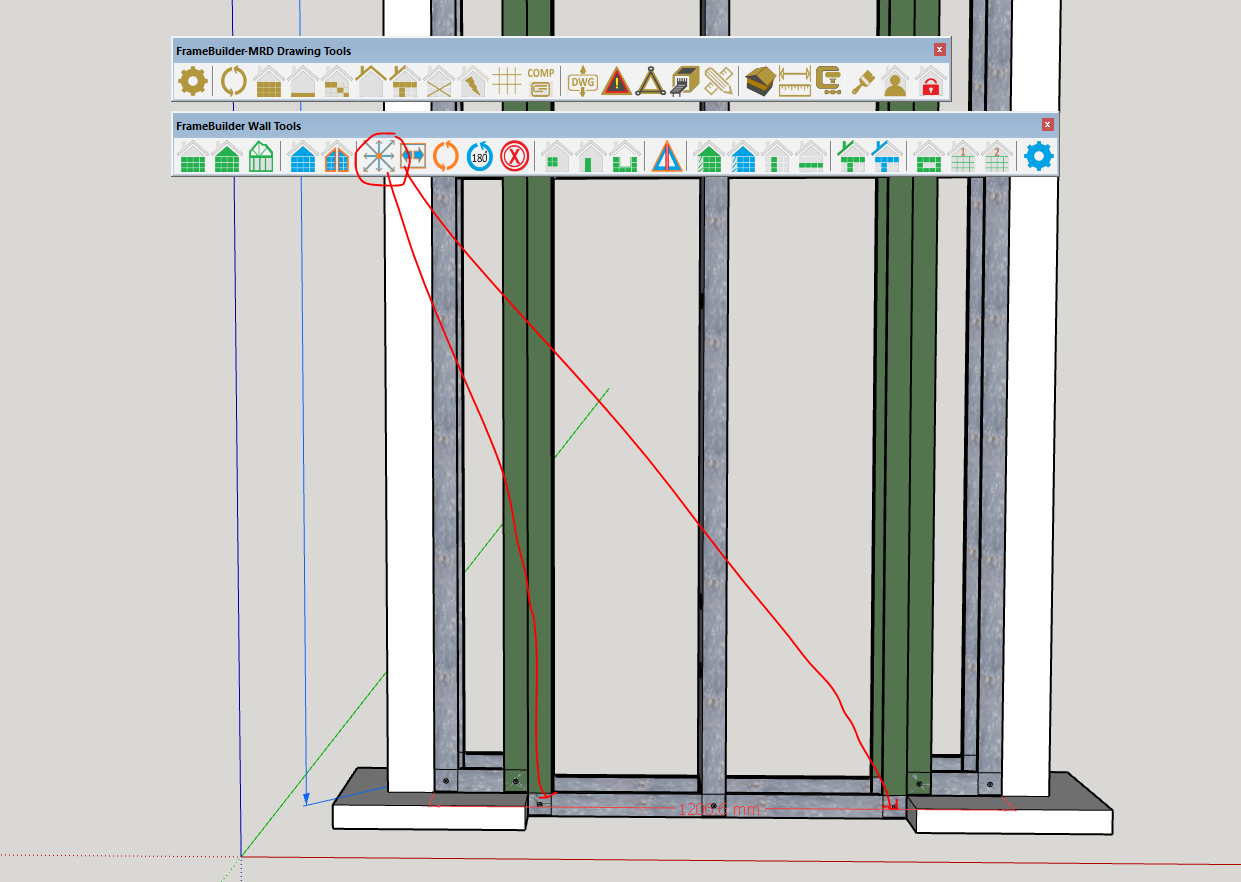 Edited by administrator - 20 Feb 2022 at 6:42am |
|
 |
|
Post Reply 
|
|
|
Tweet
|
| Forum Jump | Forum Permissions  You cannot post new topics in this forum You cannot reply to topics in this forum You cannot delete your posts in this forum You cannot edit your posts in this forum You cannot create polls in this forum You cannot vote in polls in this forum |